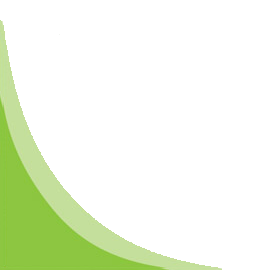Puppet Advanced
Overview:
This 2-days course of Puppet Practitioner focuses on writing advanced manifests
Program Duration:
2 Days
Prerequisite Skills:
Must have completed Puppet fundamentals training of 2 days
Who should attend:
Targeted For Cloud Engineers, Developers, Operations Engineer, Centre Of Excellence Team, Window Server Administrators, Unix/Linux Administrator, Storage Admins, Network Administrators, Virtualization Administrators
Agenda:
Puppet Components
- Installing The Puppet Master & Learning Puppet Master Layout
- Installing The Puppet Enterprise Agent
- Puppet.conf
- Resource Abstraction Layer
- Facter
- Live Management
- Catalog Compilation
- Module Structure & Class Naming
- Defining And Testing Our First Class
- Declaring Classes And Creating Node Definitions
- Autoloading
- DSL Overview
- Getting Started And Looking At Arrays
- Relationships And Dependencies (require/subscribe)
- Adding SSH Class To The Node Definition
- Relationships And Dependencies (before/notify)
- Conditional Statements
- Conditional Statement Best Practices
- Regular Expression If Statements
- Adding An Ubuntu Node And Testing
- Metaparameters
- Files And Resource Defaults
- Variables, Parametrization, And Scope
- Inheritance
- rvalue Functions
- Templates
- Creating The NTP Class
- Resource Collectors
- Defining Class Parameters
- Class Parameters And Scope Example
- Variable/Class/Module Naming Conventions
- How Puppet Enforces Execution In A Catalog
- Overview
- Creating A Profiles Module
- Creating A Roles Module
- Hiera Overview
- Setting Up Our Configuration File And Data Sources
- Using Hiera By Example
- Building The Environment And Overview
- Building The Apache Classes And Parameters
- Building The Core Classes And Resource Types
- Adding Directory Management
- Adding Defined Resource Types
- Creating The Required Templates And Testing
- Adding Multiple Virtual Host Files
- Site.pp and Node Definition Matching
- External Node Classifiers
- Classifying Node With The Console
- Using Site.pp With An ENC
- Common Console Tasks
- Troubleshooting
- Reporting
- Preparing Modules For Puppet Forge & Downloading Forge Modules
- Deactivating a Puppet Enterprise Agent Node
- Event Inspector
- External Facts
- Checking Values of Settings
- Puppet Resource Command
- Host
- Resource Type Titles
- Mount
- Exercise: Working With The Exec Resource Type
Building Modules And Classes
Puppet DSL – Part 1
Puppet DSL – Part 2
Roles and Profiles
Hiera
Building An Apache Module
Node Classification
Puppet Management
Resource Type Practice
On Completion of this program:
Participant should able well versed with Puppet infrastructure deployment and management
Puppet Advanced Training Schedules:
| Sl. No. | Training Dates | Location | Registration |
|---|---|---|---|
| 1 | 28th January to 01st February 2019 | Bangalore | Click here to register |
| 2 | 28th January to 01st February 2019 | Chennai | Click here to register |
| 3 | 28th January to 01st February 2019 | Hyderabad | Click here to register |
| Sl. No. | Training Dates | Location | Registration |
|---|---|---|---|
| 1 | 18th to 22nd February 2019 | Bangalore | Click here to register |
| 2 | 11th to 15th February 2019 | Chennai | Click here to register |
| 3 | 18th to 22nd February 2019 | Hyderabad | Click here to register |
| Sl. No. | Training Dates | Location | Registration |
|---|---|---|---|
| 1 | 11th to 15th March 2019 | Bangalore | Click here to register |
| 2 | 18th to 22nd March 2019 | Chennai | Click here to register |
| 3 | 26th to 30th March 2019 | Hyderabad | Click here to register |