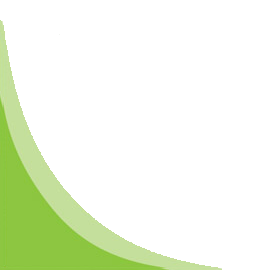Docker Datacentre on AWS
Overview:
This 3-day course will give a strong foundation knowledge on deploying Docker on AWS and manage docker data centre administrator tasks.
Duration:
3 Days
Prerequisite:
Docker Essentials training is mandatory before attending this session.
Who should attend:
Targeted for Cloud Engineers, Centre of Excellence Team, Microsoft Windows Server Administrators, Unix/Linux Administrators, Storage Administrators, Network Administrators, Virtualization Administrators.
Agenda:
Module 1: Install and configure Docker on EC2 instance (Hands on lab by students)
- Deploy a Ubuntu 14.04 Server
- SSH to Ubuntu server
- Install Docker engine on Ubuntu 14.04
- Validate docker engine is successfully installed
- Launch a docker container
- Login to container
- Work in a container
- List containers
- Pause a container
- Un-pause a container
- Delete container
- Docker cloud –overview and pricing
- Create your Docker cloud account
- Create private repository
- Add your own docker and manage through docker cloud
- Manage containers through docker cloud portal
- Integrate docker cloud with your Gihub (SCM)
- Integrate your AWS account with docker cloud
- Docker data centre – Overview and pricing
- Deploy your own docker Universal control plane
- Deploy your own Docker trusted registry
- Add your docker host to docker Data centre
- Manager user and role based access
- Deploy services with multi replica based containers
- What is AWS container
- Difference between AWS container and EC2
- Running your own docker vs using containers
- Feature and benefits of containers
- Create a cluster
- Scaling a cluster
- Deleting a cluster
- Container Instance concepts
- Container Instance Lifecycle
- Launch a container instance
- Connecting to container instance
- Container de register
- Monitoring container instance with Cloudwatch
- Container Agents
- Install and configure AWS CLI
- Create and delete containers through AWS CLI
- Service limits
Module 2: Docker container operations on your own docker host on EC2 (Hands on lab by students)
Module 3: Docker Cloud (Hands on lab by students)
Module 4: Docker Data centre (Hands on lab by students)
Module 5: AWS EC2-Container Service overview
Module 6: Getting started with EC2 container
Module 7: Container instances
Module 8: Container concepts – (Others)
On Completion of this program:
Participant should be able to deploy Docker Datacentre on AWS and perform Datacentre level1 administrative tasks.
Docker Datacentre on AWS Training Schedules:
| Sl. No. | Training Dates | Location | Registration |
|---|---|---|---|
| 1 | 25th to 27th January 2019 | Bangalore | Click here to register |
| 2 | 25th to 27th January 2019 | Chennai | Click here to register |
| 3 | 25th to 27th January 2019 | Hyderabad | Click here to register |
| Sl No. | Training Dates | Location | Registration |
|---|---|---|---|
| 1 | 21st to 23rd February 2019 | Bangalore | Click here to register |
| 2 | 20th to 22nd February 2019 | Chennai | Click here to register |
| 3 | 21st to 23rd February 2019 | Hyderabad | Click here to register |
| Sl No. | Training Dates | Location | Registration |
|---|---|---|---|
| 1 | 25th to 27th March 2019 | Bangalore | Click here to register |
| 2 | 13th to 15th March 2019 | Chennai | Click here to register |
| 3 | 14th to 16th March 2019 | Hyderabad | Click here to register |