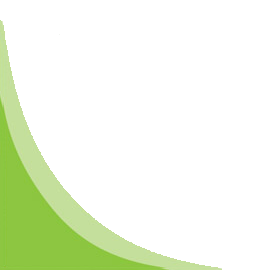Chef Essentials
Overview:
This 2-day course will provide deploying Chef infrastructure and configure Chef client and Chef workstation on Windows and Linux servers.
Prerequisite:
Linux basic skills (like working file and directories)
Who should attend:
Targeted for Cloud Engineers, Developers , Operations Engineer, Centre of Excellence Team, Microsoft Windows Server Administrators, Unix/Linux Administrators, Storage Administrators, Network Administrators, Virtualization Administrators.
Agenda:
Module 1: Chef – Overview
- Infrastructure-As-A-Code
- Chef Components – 10000 feet overview
- Deploy Ubuntu 16.04 Server
- SSH to Ubuntu Server
- Install Chef-Server on Ubuntu 16.04 Linux Server
- Install Chef-Manage on Chef-Server
- Install and configure Chef-Reporting
- Create a user account on hosted chef server
- Create organization on hosted chef server
- Download chef-starter kit
- Deploy a Ubuntu 14.04 server
- SSH to Ubuntu server
- Install and configure Chef development kit
- Configure knife to interact with your own Chef-Server
- Configure knife to interact with your Hosted Chef-Server
- Configure SSL based connection to Chef Server
- Install and configure Chef development kit
- Setup environment variables
- Configure knife to interact with your own Chef-server
- Configure knife to interact with your Hosted Chef-server
- Configure SSL based connection to chef server
- Deploy a Ubuntu 14.04 server
- Register the Ubuntu server under chef server management
- Create a new cookbook for apache2 installation on Ubuntu server
- Write recipe for package install, service restart
- Create templates to be used in recipe
- Create index.html and log file to be used by recipe
- Create a new cookbook for OS update installation on Ubuntu server
- Write recipe for update of Operating system
- Edit metadata.rb file to include dependency for apache2 cookbook
- Understand and create web role
- Assign web role for chef node
- Validate chef-role is getting assigned to Ubuntu server
- Deploy a Windows server 2012
- Register the Windows server under chef server management
- Download a community cookbook for IIS (web-server) Installation on windows server 2012
- Run cookbook on windows server
- Validate web server is installed on windows 2012 server
Chef Server
Hosted Chef Server
Chef Development kit
Chef Nodes
Recipes
Cookbooks
Chef Analytics
Chef Push job server
Module 2: Creating your own Chef server- Install and configure (Hands on lab by students)
Module 3: Working on hosted chef server (Hands on lab by students)
Module 4: Install and configure Chef-Workstation on Ubuntu (Hands on lab by students)
Module 5: Install and configure Chef-Workstation on Windows 7 (Hands on lab by students)
Module 6: Register a Chef-Node running Ubuntu server (Hands on lab by students)
Module 7: Create a cookbook for Ubuntu server (Hands on lab by students)
Module 8: Creating dependency cookbook for Ubuntu server (Hands on lab by students)
Module 9: Creating web role and using for Ubuntu server (Hands on lab by students)
Module 10: Register a chef-Node Windows 2012 server (Hands on lab by students)
Module 11: Create a cookbook for Windows 2012 server (Hands on lab by students)
On Completion of this program:
Participant should be able to well versed with Chef infrastructure deployment and management.
Chef Essentials Training Schedules:
| Sl. No. | Training Dates | Location | Registration |
|---|---|---|---|
| 1 | 25th to 26th January 2019 | Bangalore | Click here to register |
| 2 | 25th to 26th January 2019 | Chennai | Click here to register |
| 3 | 25th to 26th January 2019 | Hyderabad | Click here to register |
| Sl. No. | Training Dates | Location | Registration |
|---|---|---|---|
| 1 | 22nd to 23rd February 2019 | Bangalore, | Click here to register |
| 2 | 19th to 20th February 2019 | Chennai | Click here to register |
| 3 | 22nd to 23rd February 2019 | Hyderabad | Click here to register |
| Sl. No. | Training Dates | Location | Registration |
|---|---|---|---|
| 1 | 18th to 19th March 2019 | Bangalore | Click here to register |
| 2 | 12th to 13th March 2019 | Chennai | Click here to register |
| 3 | 20th to 21st March 2019 | Hyderabad | Click here to register |