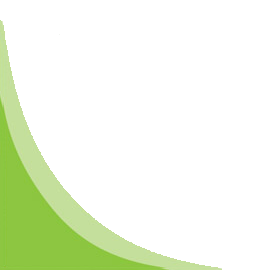Docker Custom Training 2 days
Overview:
This 2-day course will give a strong foundation knowledge on docker deployment in single server and operations on containers, images and networking. Each student will be able to deploy his own docker hosts on Ubuntu server and windows server 2016.
Duration:
2 Days
Prerequisite:
Linux basic skills (like working file and directories)
Who should attend:
Targeted for Cloud Engineers, Centre of Excellence Team, Microsoft Windows Server Administrators, Unix/Linux Administrators, Storage Administrators, Network Administrators, Virtualization Administrators.
Agenda:
Module 1 : Course Overview
- Introudction to the course
- Module Introduction
- Virtualization Basics
- Containers
- Containerization and virtulization differences
- Summary
- Module Introduction
- Installing Docker on ubuntu Server 16.04 Server
- Install Docker on win 2016 server
- Module Introduction
- Introduction to Docker containers
- Running linux continers on Docker host-Ubuntu
- Running windows continers on Docker host-windows 2016
- Summary
- Module Introduction
- Introduction to Docker Images
- Docker hub – create your account
- Image operations (Pull and push images)
- Build image using Dockerfile
- Create your own image
- Module Introduction
- Introduction to Docker Networking
- Working with Default bridge
- Port Mapping
- Module introduction
- Introduction to Docker volumes
- Container with volume attach
- Recovering volume
- Module Summary
- Module introduction
- Introduction to Docker compose
- Creating docker compose file(WordPress and DB)
- Fire up you compose file
- Docker compose operations
- Install docker machine
- Launch docker nodes in AWS uing docker machine
- Docker machine cli for AWS
- Deploy container-A (install python)
- Deploy a linked container-B (install database server)
- Write python program on container-A to create table
- Run python program on container-A
- Login to container-B and validate table is created
- Push and Pull from a private regisrory
- Quick walkthrough on Security
- Intro to Docker Machine
- Install and configure Docker Machine
- Create a host using Docker Machine on different platforms(On-premise & On-cloud)
- Docker machine SSH
- Deploy a Win 2016 server
- RDP to win 2016 server
- Install Docker engine on Win 2016 server
- Run windows .net and IIS container
- Windows container operations
- Create github account
- Create docker file and make change on git
- Automate image build on changes made in github repository –docker file
- Docker cloud –overview and pricing
- Create your Docker cloud account
- Create private repository
- Add your own docker and manage through docker cloud
- Manage containers through docker cloud portal
- Integrate docker cloud with your Gihub (SCM)
- Integrate your AWS account with docker cloud
Module 2 : Understanding Docker
Module 3 : Installing Docker
Module 4 : Docker Containers
Module 5 : Docker Images
Module 6 : Docker Networking
Module 7 : Docker Volumes
Module 8 : Docker Compose
Module 9 : Docker Machine (Hands on lab by students)
Module 10 : Linked containers (Hands on lab by students)[/li_item]
Module 11 : Setting up a private registry (Hands on lab by students)
Module 12 : Install and configure Docker on windows 2016 (Hands on lab by students)
Module 13 : Docker integration with github (Hands on lab by students)
Module 14 : Docker Cloud (Hands on lab by students)