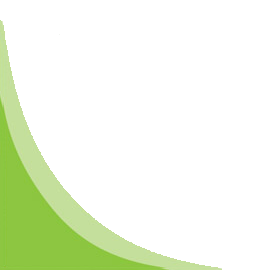Certified OpenStack Administrator
Overview:
The course is designed based on official certification training program from Opensack foundation .however without exam fee included. Each student will be able to deploy a private cloud on Ubuntu server using Openstack in distributed mode with 3 Ubuntu server (server –A : controller node, Server –B : Network node, Server-C : KVM node ) and perform OpenStack administration activities
Program Duration:
4 Days
Prerequisite Skills:
Linux server basics knowledge
Who should attend:
Targeted for Cloud Engineers, Centre of excellence team, Window Server Administrators, Unix/Linux Administrator, Storage Admins, Network Administrators, Virtualization Administrators
Agenda:
Module 1 : OpenStack Ecosystem Overview
- OpenStack Releases
- OpenStack Project Overview Part-1
- Openstack-project-overview-Part-2
- Role-of-openstack-Projects
- System Requirements
- Deploy 3 ubuntu servers
- Prepare Contoller Node
- Prepare Network Node
- Prepare Compute Node
- Prepare networking on Contoller Node
- Prepare Networking on Network Node
- Prepare Networking Compute Node
- Verify your node communication
- NTP and Sysctl.conf
- Where are we in the lab
- MySql -Server Overview
- Role of MySql DB in OpenStack
- Install and configure MySql-Server
- Mysql Management CLI based
- MySql Management GUI based
- Where are we in the lab
- RabbitMq-Server Overview
- Role of Rabbit-mq Server in OpenStack
- Install and Configure RabbitMq-Server
- Where are we in the lab
- Keystone – An Overview
- Role of Keystone in OpenStack
- Keystone – Terms and terminologies
- Install and Configure Keystone
- Create Projects,Users ,Service,Endpoints Roles
- Keystone CLI Operations
- Where are we in the lab
- Horizon an overview
- Install and configure Horizon dashboard
- Add your logo to dashboard
- Where are we in the lab
- Glance and its Role in Openstack
- Glance Components
- Create Glance service user and endpoint
- Install and Configure Glance
- Glance CLI , verify operation and Manage Images (add,update,remove)
- Manage image types and backends
- Where are we in the lab
- Nova and its Role in Openstack
- Nova Components
- How VM provisioning happens
- Create Nova service, user and endpoint
- Install and Configure Nova on Controller
- Where are we in the lab
- Install and configure KVM and Libvirt
- Install and Configure Nova-compute
- Where are we in the lab
- OpenvSwitch – An Overview
- Openvswitch Components
- Role of Openvswitch in OpenStack
- OVS cli operations
- Install and configure Openvswitch on Neutron Node
- Install and configure Openvswitch on Compute Node
- Where are we in the lab
- Neutron and its Role in OpenStack
- Create Neutron user,service and endpoints
- Install and configure Neutron server
- Where are we in the lab
- Overview of neutron agents and their roles
- Configure neutron DHCP,L3 and metadata agent
- Configure Openvswitch agent
- Where are we in the lab
- Install and Configure Openvswitch agent
- Openvswitch peering and Tunneling
- Where are we in the lab
- OpenStack Dashboard overview
- Create a tenant and user
- Manage compute quotas
- Manage flavors
- Verify operation of network service
- Manage project security group rules
- Manage network quotas
- Create project networks
- Create project routers
- Create external networks
- Manage Nova user keypairs
- Launch a new instance
- Assign security group to Instance
- Assign, Attach and detach a floating IP address to Instance
- Access an Instance using a keypair
- VM operations-shutdown and terminate
- Troubleshoot network issues for a tenant network (enter namespace, run tcpdump, etc)
- Manage instance snapshots
- Launch instance using snapshot
- Cinder and its role in OpenStack
- Cinder Components
- Create cinder service, user and endpoint
- Install and Configure cinder
- Create volume group for block storage
- Set up storage pools
- Manage volumes quotas
- Create a new Block Storage Volume and mount it to a Nova Instance
- Manage volume snapshots (e.g, take, list, recover, verify)
- Manage,backup and restore volumes backups
- Manage volumes encryption
- Heat – and its Role in OpenStack
- Verify Heat/Orchestration stack is working
- Use Heat Orchestration CLI and Launch a Stack ( VM instance launch)
- Use Heat Orchestration CLI and Launch a Stack in default network ( VM instance launch)
- Create a Heat/Orchestration template that matches a specific scenario
- Use Heat/Orchestration dashboard
- Obtain detailed information about a stack
- Analyze log files e.g.,/var/log/COMPONENT_NAME,DB,web,syslog,messaging)
- Backup the database(s) used by an OpenStack instance
- Analyze database servers
- Analyze Host/Guest OS and Instance status
- Analyze messaging servers
- Analyze storage status (local, block & object)
- Manage OpenStack Services
- Digest OpenStack environment (Controller, Compute, Storage and Network nodes)
- Backup and restore an OpenStack instance
- Swift and its role in OpenStack
- Swift Components
- Access Swift through Horizon
- Manage access to object storage
- Manage expiring objects
- Manage storage policies
- Monitor space available for object store
- Manage permissions on a container in object storage
Module 2 : Prepare Your Setup for OpenStack Deployment
Module 3 : Prepare Your OS for OpenStack Nodes
Module 4 : Prepare Your Network OpenStack Nodes
Module 5 : MySQL
Module 6 : Rabbitmq-Server
Module 7 : Keystone
Module 8 : Horizon
Module 9 : Glance
Module 10 : Nova – Controller Node
Module 11 : Nova- Compute Node
Module 12: OpenvSwitch
Module 13 : Neutron -controller Node
Module 14: Neutron- Network Node
Module 15: Neutron- OVS agent on Compute Node
Module 16: Compute –Operations Part-01
Module 17 Networking – Operations
Module 18 : Compute Operations Part-02
Module 19 : Cinder – Controller node
Module 20 : Heat/Orchestration – 6% ( Hands On Lab by Students)
Module 21 : Troubleshooting – 13% (Hands On Lab by Students)
Module 22 : Object Storage – 10% ( HandsOn Lab by Students)
On Completion of this program:
Participant should able to use deploy a private cloud in distributed mode and also provide ability to showcase for Proof of concept of OpenStack.It also prepares them to appear for the certification exam.
Certified OpenStack Administrator Training Schedules:
| Sl. No. | Training Dates | Location | Registration |
|---|---|---|---|
| 1 | 28th January to 01st February 2019 | Bangalore | Click here to register |
| 2 | 28th January to 01st February 2019 | Chennai | Click here to register |
| 3 | 28th January to 01st February 2019 | Hyderabad | Click here to register |
| Sl. No. | Training Dates | Location | Registration |
|---|---|---|---|
| 1 | 18th to 22nd February 2019 | Bangalore | Click here to register |
| 2 | 12th to 16th February 2019 | Chennai | Click here to register |
| 3 | 18th to 22nd February 2019 | Hyderabad | Click here to register |
| Sl. No | Training Dates | Location | Registration |
|---|---|---|---|
| 1 | 25th to 29th March 2019 | Bangalore | Click here to register |
| 2 | 18th to 22nd March 2019 | Chennai | Click here to register |
| 3 | 11th to 15th March 2019 | Hyderabad | Click here to register |