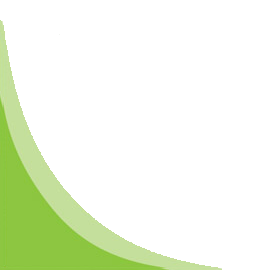AWS Developer Associate
This course is designed to help individuals design and build Secure, Reliable and Scalable AWS-based applications. In this course, we cover fundamental concepts and baseline programming for developing applications on AWS. We also show you how to work with AWS code libraries, SDKs and IDE toolkits so that you can effectively develop and deploy code on the AWS platform.
Overview:
This Three-day course will Provide Understanding of core AWS services, uses and basic architecture best practices. Proficiency in designing, developing, and deploying cloud-based solutions using AWS. Experience with developing and maintaining applications written for Amazon Simple Storage Service, Amazon DynamoDB, Amazon Simple Queue Service, Amazon Simple Notification Service, Amazon Simple Workflow Service, AWS Elastic Beanstalk and AWS CloudFormation.
Prerequisite:
Linux basic skills (like working file and directories)
Who should attend:
Targeted for Cloud Engineers, Centre of Excellence Team, Microsoft Windows Server Administrators, Unix/Linux Administrators, Storage Administrators, Network Administrators, Virtualization Administrators.
Agenda:
Day 1 – AWS (User Data, Metadata, S3 Advanced, Glacier, Cloud Formation, Storage)
Module 1: Amazon EC2- Win-2012 with user data (Hands on lab by students)
- Launch the win 2012 R2 server
- Using PowerShell command based user data web-server
- Validate user data is executed successfully
- Terminate Ubuntu server
- Launch the EC2 Ubuntu cloud server
- Using User-data of webserver
- Validate user data is executed successfully
- Metadata an Overview
- Fetch metadata information about your EC2 instance
- Terminate Ubuntu server
- AWS S3 overview and pricing
- Create a S3 Bucket
- File Versioning
- Static web hosting in S3
- Cross Region replication of your objects
- Using route 53 redirect to access static web (Live demo by instructor)
- Overview and Pricing
- Create life cycle policies
- Access data from Glacier
- Setting auto delete to your data from S3 based on rules
- Infrastructure as Code using Cloud Formation
- Cloud formation – Create a new stack
- Deploy sample template in JSON format
- Use existing templates and deploy
- Comprehensive Introduction
- AWS federation with Active directory- Theory
- Getting started
- Roles – Delegation and Federation (Hands on lab by students)
- IAM user- groups (Hands on lab by students)
- IAM Roles (Hands on lab by students)
- Working
- Launch instance with S3 and EC2 full access
- Configure AWS CLI client
- Create a security group
- Create a key pair
- Launch a EC2 instance
- Stop an EC2 instance
- Create a load balancer
- Delete a load balancer
- Create an S3 bucket
- Upload and download an object from your local machine to S3
- List buckets
- Delete buckets
- Application deployment using AWS Elastic Beanstalk
- Deploy python beanstalk environment
- Deploy IIS environment
- Terminate python and beanstalk environment
- Comprehensive Introduction
- Understanding VPC configurations
- Configuring VPC Instances (Hands on lab by students)
- Describe Amazon DynamoDB
- Verify key aspects of Amazon RDS
- Configure python SDK to access to DynamoDB
- Create tables using python SDK
- Put item in using SDK
- Querry using python SDK
- Delete item using SDK
- Describe Amazon RDS
- Manage ur own database on EC2 vs using RDS
- Simple Notification Service (SNS) – Overview and use case
- Simple Queue Service (SQS) – Overview and Use case
- Simple Workflow (SWF) – Overview and Use case
Module 2: Amazon EC2- Ubuntu 14.04 with user data (Hands on lab by students)
Module 3: Amazon EC2- Ubuntu 14.04 with Meta data (Hands on lab by students)
Module 4: Amazon Simple Storage Service (S3) (Hands on lab by students)
Module 5: Amazon Glacier (Hands on lab by students)
Module 6: AWS Cloud Formation
Day 2 – AWS (IAM ,CLI and Beanstalk)
Module 7: AWS- IAM (Identity and Access Management)
Creating a role
Assuming a role
Deleting a role
Creating a user and group
Adding a user to the group
Password policy setup for users
Attaching policy to users
Enabling dual factor authentication to the users
Creating a an IAM role with EC2 and S3 full access
Launch an EC2 instance and validate cli based access
Module 8: AWS CLI
Module 9: Application Development and Deployment Best Practices
Day 3 – AWS (VPC, DynamoDB and RDS theory)
Module 10: AWS- Virtual Private Cloud (VPC)
VPC with single public subnet
VPC with public and private subnet
VPC Peering
Access control List
Creating a VPC
Subnets
Internet Gateway
Routing
Configuring a NAT instance
Creating security groups
Launching instances
Module 11: AWS Managed Services & Database using Python SDK
Module 12: AWS RDS (Theory)
Module 13: AWS- SNS-SQS and SWF (Theory)
On Completion of this program:
Participant should be able to deploy and use AWS services from developer standpoint.
AWS Developer Associate Training Schedules:
| Sl No. | Training Dates | Location | Registration |
|---|---|---|---|
| 1 | 29th to 31st January 2019 | Bangalore | Click here to register |
| 2 | 29th to 31st January 2019 | Chennai | Click here to register |
| 3 | 29th to 31st January 2019 | Hyderabad | Click here to register |
| Sl No. | Training Dates | Location | Registration |
|---|---|---|---|
| 1 | 18th to 20th February 2019 | Bangalore | Click here to register |
| 2 | 27th to 28th February 2019 | Chennai | Click here to register |
| 3 | 18th to 20th February 2019 | Hyderabad | Click here to register |
| Sl. No | Training Dates | Location | Registration |
|---|---|---|---|
| 1 | 25th to 27th March 2019 | Bangalore | Click here to register |
| 2 | 26th to 28th March 2019 | Chennai | Click here to register |
| 3 | 07th to 09th March 2019 | Hyderabad | Click here to register |