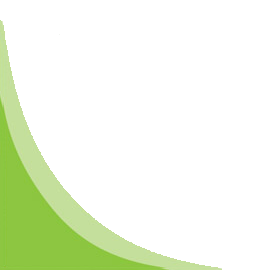Microsoft Azure Technical Essentials
Overview:
This one-day course will give a strong foundation knowledge on Azure Critical Services which makes up business use case.
Program Duration:
1 Day.
Prerequisite Skills:
Linux Basic Skills (like working file and directories)
Who should attend:
Targeted for Cloud Engineers, Centre of Excellence Team, Window Server Administrators, Unix/Linux Administrator, Storage Admins, Network Administrators , Virtualization Administrators.
Agenda:
Module 1: User Sign Up?
- User Sign Up
- Overview Azure Portal
- Management Activity and Billing overview
- Azure Pricing
- An overview of Azure
- Azure Virtual Machines- An Overview
- Azure Block Storage- An Overview
- Azure Endpoints -An Overview
- Azure Roles -An Overview
- Azure SQL Azure – An Overview
- Azure HD Insight –An Overview
- Azure websites – AN Overview
- Azure Networking – AN Overview
- Launch Windows server 2012 R2 Instance
- Download RDP shortcut client
- Connect to the Windows 2012 Virtual machine
- Upgrade your Virtual machine to hardware plan
- Terminate the Windows server 2012 Instance
- Why endpoints are important
- Edit Endpoints
- Add endpoints
- Remove endpoints
- Create Block storage volume
- Attach volume to windows Server 2012R2
- Format the volume using NTFS from VM
- Detach and delete volume
- Launch Ubuntu 14.04 Instance
- SSH to you your linux instance
- Install web server
- Attach and detach block storage volume to Ubuntu VM
- Terminate the Linux virtual machine
- Lab 7.1
- Lab 7.2
- Create a public dns hosted zone
- Create a record set ,rout traffic to load balancer
Module 2 : Azure Big Picture – 10000 feet overview?
Module 3: Azure Virtual Machine- Win server 2012 R2 (Hands on lab by students)
Module 4: Azure Virtual Machine- Endpoints (Hands on lab by students)
Module 5 : Azure Block Storage (Hands on lab by students)
Module 6: Azure Virtual Machine- Ubuntu 14.04 ( Hands on lab by students)
Module 7 : Azure Load Balancer (Hands on lab by students)
Launch Two Ubuntu azure vm Instances- apache web servers
Edit HTML files to both the servers
Test your web Servers through internet
Create Azure Load Balancer
Add both the Ubuntu servers to Azure Load balancer
Test your Load balancing of web traffic
Delete Load Balancer
Module 8 : Azure Cloud DNS ( Hands on lab by Instructor)
On Completion of this program:
Participant should able to deploy understand Azure cloud services and also perform hands on lab on Azure –win/linux VM, volume service,load balancer and deploy highly available web application
Microsoft Azure Technical Essentials Training Schedules:
| Sl No. | Training Dates | Location | Registration |
|---|---|---|---|
| 1 | 08th October 2019 | Bangalore | Click here to register |
| 2 | 15th October 2019 | Chennai | Click here to register |
| 3 | 22nd October 2019 | Hyderabad | Click here to register |
| 4 | 16th October 2019 | New Delhi | Click here to register |
| 5 | 08th October 2019 | Mumbai | Click here to register |
| 6 | 15th October 2019 | Pune | Click here to register |
| 7 | 22nd October 2019 | Sri Lanka | Click here to register |
| 8 | 08th October 2019 | Bangladesh | Click here to register |
| Sl. No. | Training Dates | Location | Registration |
|---|---|---|---|
| 1 | 13th November 2019 | Bangalore | Click here to register |
| 2 | 04th November 2019 | Chennai | Click here to register |
| 3 | 20th November 2019 | Hyderabad | Click here to register |
| 4 | 06th November 2019 | New Delhi | Click here to register |
| 5 | 26th November 2019 | Mumbai | Click here to register |
| 6 | 06th November 2019 | Pune | Click here to register |
| 7 | 19th November 2019 | Sri Lanka | Click here to register |
| 8 | 12th November 2019 | Bangladesh | Click here to register |
| Sl No. | Training Dates | Location | Registration |
|---|---|---|---|
| 1 | 09th December 2019 | Bangalore | Click here to register |
| 2 | 16th December 2019 | Chennai | Click here to register |
| 3 | 23rd December 2019 | Hyderabad | Click here to register |
| 4 | 10th December 2019 | New Delhi | Click here to register |
| 5 | 17th December 2019 | Mumbai | Click here to register |
| 6 | 24th December 2019 | Pune | Click here to register |
| 7 | 11th December 2019 | Sri Lanka | Click here to register |
| 8 | 18th December 2019 | Bangladesh | Click here to register |