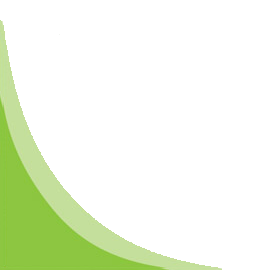Devops-Ops Engineer Associate
Overview:
This 3-days instructor led hands on course will give you strong knowledge on DevOps tools, vocabulary, continuous inspection, integration and deployment, you would learn to build automated integrated pipeline using Jenkins & Automation Maven test, sonarqube and Nexus. Tools covered in this course are Chef, Ansible and Docker.
Duration:
3 Days
Pre-requisites :
It infrastrcuture Management knolwedge ( either of one below skills)
- Windows Admin
- Linux/unix administrator
- Virtualization / network /storage administrators
- Compute, network or storage implementation engineers
Day 1 – Devops essentials and Docker Basics
Module 1: Devops – 10000 feet overview
- What and why of Devops
- Devops Tools – Overview and Usecase
- Before Devops – Manual Process ( Git clone, compile, package and deploy java App)
- Create CI/CD Pipeline – Automate ( Git clone, Compile, Package and deploy Java App) using Jenkins
- Static code Analysis – Sonarqube
- Module Introduction
- What is Virtualization
- What are Containers
- Containerization and virtualization differences
- Case study : 100 developer environment
- Difference between win and linux containers
- Docker ecosystem and components
- Module Introduction
- Installing Docker on ubuntu 16.04 server
- Install Docker on RHEL 7
- Install Docker Toolbox on windows 7-8-10
- Module Introduction
- Deploy ,Login,exit contianer
- List,Start, Stop, restart containers
- Where containers are stored
- Working with container hostnames
- Working on multiple containers
- Container stats and inspect
- Container networking
- Deleting containers
- Infrastructure-As-A-Code
- Chef Components – 10000 feet overview
- Deploy Ubuntu 14.04 Server
- SSH to Ubuntu Server
- Install chef-server on Ubuntu 14.04 linux server
- Install chef-manage on chef-server
- Install and configure Chef-Reporting
- Create a user account on hosted chef server
- Create organization on hosted chef server
- Download chef-starter kit
- Deploy a Ubuntu 14.04 server
- Ssh to Ubuntu server
- Install and configure Chef development kit
- Configure knife to interact with your own Chef-server
- Configure knife to interact with your Hosted Chef-server
- Configure SSL based connection to chef server
- Install and configure Chef development kit
- Setup environment variables
- Configure knife to interact with your own Chef-server
- Configure knife to interact with your Hosted Chef-server
- Configure SSL based connection to chef server
- Deploy a Ubuntu 14.04 server
- Register the Ubuntu server under chef server management
- Create a new cookbook for apache2 installation on Ubuntu server
- Write recipe for package install, service restart
- Create templates to be used in recipe
- Create index.html and log file to be used by recipe
- Create a new cookbook for OS update installation on Ubuntu server
- Write recipe for update of Operating system
- Edit metadata.rb file to include dependency for apache2 cookbook
- Understand and create web role
- Assign web role for chef node
- Validate chef-role is getting assigned to Ubuntu server
- Deploy a Windows server 2012
- Register the Windows server under chef server management
- Download a community cookbook for IIS (web-server) Installation on windows server 2012
- Run cookbook on windows server and Validate web server is installed on windows 2012 server
- What and why of Ansible
- Ansible use cases and terminologies
- Ansible– Deploy a centos7 server
- Ssh to centos7 server
- Install and configure Ansible
- Create password less authentication keys
- Define nodes to be managed by ansible control server
- Deploy a centos7 server + 1 ubuntu 16.04 server
- Ssh to centos7 server
- Create password less authentication keys
- Create a httpd playbook directory
- Write .yml file
- Write httpd package install code for centos server
- Write httpd service restart code
- Write template resource type to push index.html and log.png to node
- Write user and group creation code
- Apply the playbook on centos node and validate if website is up
- Create a apache2 playbook directory
- Write .yml file
- Write apache2 package install code for ubuntu server
- Write apache2 service restart code
- Write template resource type to push index.html and log.png to node
- Write user and group creation code
- Apply the playbook on ubuntu node and validate if website is up
- The ‘Setup’ Module
- The ‘File’ Module
- The ‘Pause’ Module
- The ‘WaitFor’ Module
- The ‘Yum’ Module
- The ‘Apt’ Module
- The ‘Service’ Module
- The ‘Copy’ Module
- The ‘Command’ Module
- The ‘Cron’ Module
- The ‘Fetch’ Module
- The ‘User’ Module
- The ‘Stat’ Module
- The ‘Script’ Module
- The ‘Shell’ Module
- The ‘SELinux’ Module
- The ‘Ping’ Module
- The ‘Package’ Module
- The ‘HTPasswd’ Module
- The ‘GetURL’ Module
- The ‘Group’ Module
- The ‘Mail’ Module
- The ‘Filesystem’ Module
- The ‘Mount’ Module
- The ‘Notify’ Module
- The ‘AptRepo’ Module
- The ‘Git’ Module
- The ‘Template’ Module
- The ‘MySQL_DB’ Module
- The ‘MySQL_User’ Module
- The ‘Kernel_Blacklist’ Module
Source Control Management (SCM Tools)
Continuous Integration
Static ode Analysis Tool
Storage Artifacts
Continuous Deployment
Containerization
Configuration Management
Devops case study
Devops Industry facts on adoption, investments and roadmap
Module 2 – Devops Tools Introduction and Live demo by Instructor
Module 3 : Understanding Docker (Theory)
Module 4 : Installing Docker on Linux (Hands on Lab by students)
Module 5 : Containers On Ubuntu Docker host (Hands on Lab by students)
Day 2 & 3 – Chef Essentials
Module 1: Chef – Overview
Chef Server
Hosted Chef Server
Chef Development kit
Chef Nodes
Recipes
Cookbooks
Chef Analytics
Chef Push job server
Module 2: Creating your own Chef server- Install and configure (Hands on lab by students)
Module 3: Working hosted chef server (Hands on lab by students)
Module 4: Install and configure Chef-Workstation on ubuntu (Hands on lab by students)
Module 5: Install and configure Chef-Workstation on Windows 7 (Hands on lab by students)
Module 6 : Register a chef-Node Ubuntu server (Hands on lab by students)
Module 7 : Create a cookbook for Ubuntu server (Hands on lab by students)
Module 8 : Creating web role and using for Ubuntu server (Hands on lab by students)
Module 9 : Register a chef-Node Windows 2012 server (Hands on lab by students)
Module 10: Create a cookbook for Windows 2012 server (Hands on lab by students)
Day 4 & 5 – Ansible Essentials
Module 1: Ansible Big Picture (Theory)
Controller server
Nodes
Playbook
Ansible tower
Module 2: Ansible management server deployment (Hands on Lab by students)
Module 2: Ansible Node server deployment ( Hands on Lab by students)
Module 3: Ansible HTTPD Playbook for centos7 node (Hands on Lab by students)
Module 4: Ansible Apache2 Playbook for ubuntu node (Hands on Lab by students)
Ansible Modules – Part 1
Ansible Modules – Part 2
Devops-Ops Engineer Associate Training Schedules:
| Sl No. | Training Dates | Location | Registration |
|---|---|---|---|
| 1 | 23rd to 25th October 2019 | Chennai | Click here to register |
| 2 | 24th to 26th October 2019 | New Delhi | Click here to register |
| 3 | 25th to 27th October 2019 | Pune | Click here to register |
| Sl. No. | Training Dates | Location | Registration |
|---|---|---|---|
| 1 | 22nd to 24th November 2019 | Chennai | Click here to register |
| 2 | 21st to 23rd November 2019 | New Delhi | Click here to register |
| 3 | 08th to 10th November 2019 | Pune | Click here to register |
| Sl No. | Training Dates | Location | Registration |
|---|---|---|---|
| 1 | 24th to 26th December 2019 | Chennai | Click here to register |
| 2 | 24th to 26th December 2019 | New Delhi | Click here to register |
| 3 | 10th to 12th December 2019 | Pune | Click here to register |