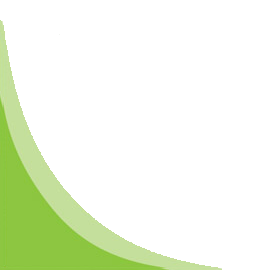OpenStack Multi Node KVM
Overview:
OpenStack is a free and open-source software platform for cloud computing, mostly deployed as an infrastructure-as-a-service (IaaS). In this training you will understand Openstack components followed by install and configure the software. Each student will be able to deploy a private cloud on Ubuntu server using Openstack in distributed mode with 3 Ubuntu server (server –A: controller node, Server –B: Network node, Server-C: KVM node)
Program Duration:
2 Days
Prerequisite Skills:
OpenStack Single Node KVM training should be completed, prior to attending this training
Who should attend:
Targeted for Cloud Engineers, Centre of excellence team, Window Server Administrators, Unix/Linux Administrator, Storage Admins, Network Administrators, Virtualization Administrators
Agenda:
Module 1: OpenStack Ecosystem Overview
- OpenStack Releases
- OpenStack Project Overview Part-1
- Openstack-project-overview-Part-2
- Role-of-openstack-Projects
- System Requirements
- OpenStack Multi Node Architecture
- Create VM and install ubuntu server
- Create OVF of Ubuntu Server
- Deploy OVF
- Prepare Contoller Node
- Prepare Network Node
- Prepare Compute Node
- Prepare networking on Contoller Node
- Prepare Networking on Network Node
- Prepare Networking Compute Node
- Verify your node communication
- NTP and Sysctl.conf
- Where are we in the lab
- MySql -Server Overview
- Role of MySql DB in OpenStack
- Install and configure MySql-Server
- Where are we in the lab
- RabbitMq-Server Overview
- Role of Rabbit-mq Server in OpenStack
- Install and Configure RabbitMq-Server
- Where are we in the lab
- Keystone – An Overview
- Role of Keystone in OpenStack
- Keystone – Terms and terminologies
- Install and Configure Keystone
- Create Projects,Users ,Service,Endpoints Roles
- Where are we in the lab
- Horizon an overview
- Install and configure Horizon dashboard
- Where are we in the lab
- Glance and its Role in Openstack
- Create Glance service user and endpoint
- Install and Configure Glance
- Glance CLI , verify operation and Manage Images (add,update,remove)
- Where are we in the lab
- Nova and its Role in Openstack
- Nova Components
- Create Nova service, user and endpoint
- Install and Configure Nova on Controller
- Where are we in the lab
- Install and configure KVM and Libvirt
- Install and Configure Nova-compute
- Where are we in the lab
- OpenvSwitch – An Overview
- Openvswitch Components
- Role of Openvswitch in OpenStack
- Install and configure Openvswitch on Neutron Node
- Install and configure Openvswitch on Compute Node
- Where are we in the lab
- Neutron and its Role in OpenStack
- Create Neutron user,service and endpoints
- Install and configure Neutron server
- Where are we in the lab
- Overview of neutron agents and their roles
- Configure neutron DHCP,L3 and metadata agent
- Configure Openvswitch agent
- Where are we in the lab
- Install and configure Openvswitch agent
- Openvswitch peering and Tunneling
- Where are we in the lab
- OpenStack Dashboard overview
- Create a tenant and user
- Manage compute quotas
- Manage flavors
- Verify operation of network service
- Manage project security group rules
- Manage network quotas
- Create project networks
- Create project routers
- Create external networks
- Manage Nova user keypairs
- Launch a new instance
- Assign security group to Instance
- Assign, Attach and detach a floating IP address to Instance
- Access an Instance using a keypair
- Manage instance snapshots
- Launch instance using snapshot
- Cinder and its role in OpenStack
- Cinder Components
- Create cinder service, user and endpoint
- Install and Configure cinder
- Create volume group for block storage
- Set up storage pools
- Manage volumes quotas
- Create a new Block Storage Volume and mount it to a Nova Instance
Module 2: Prepare Your Setup for OpenStack Deployment (optional -we can use ubuntu servers pre installed)
Module 3: Prepare Your OS for OpenStack Nodes
Module 4: Prepare Your Network OpenStack Nodes
Module 5: MySQL
Module 6: Rabbitmq-Server
Module 7: Keystone
Module 8: Horizon
Module 9: Glance
Module 10: Nova – Controller Node
Module 11: Nova- Compute node
Module 12: OpenvSwitch
Module 13: Neutron -controller Node
Module 14: Neutron- Network Node
Module 15: Neutron- OVS agent on Compute Node
Module 16: Compute –Operations Part-01
Module 17: Networking – Operations
Module 18: Compute Operations Part-02
Module 19: Cinder – Controller node
On Completion of this program:
Participant should able to use deploy a private cloud in distributed mode and also provide ability to showcase for Proof of concept of OpenStack. Will have ability to run cloud at scale.
OpenStack Multi Node KVM Training Schedules:
| Sl. No. | Training Dates | Location | Registration |
|---|---|---|---|
| 1 | 29th to 30th January 2019 | Bangalore | Click here to register |
| 2 | 29th to 30th January 2019 | Chennai | Click here to register |
| 3 | 29th to 30th January 2019 | Hyderabad | Click here to register |
| Sl. No. | Training Dates | Location | Registration |
|---|---|---|---|
| 1 | 19th to 20th February 2019 | Bangalore | Click here to register |
| 2 | 08th to 09th February 2019 | Chennai | Click here to register |
| 3 | 19th to 20th February 2019 | Hyderabad | Click here to register |
| Sl. No | Training Dates | Location | Registration |
|---|---|---|---|
| 1 | 22nd to 23rd March 2019 | Bangalore | Click here to register |
| 2 | 25th to 26th March 2019 | Chennai | Click here to register |
| 3 | 22nd to 23rd March 2019 | Hyderabad | Click here to register |