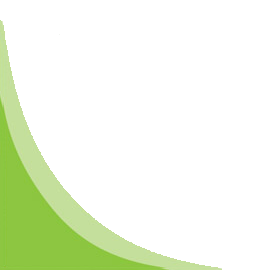AWS Sysops – Associate
Overview:
This Three -day course will have ability in Deploying, managing, and operating scalable, highly available, and fault tolerant systems on AWS.Migrating an existing on-premises application to AWS.Implementing and controlling the flow of data to and from AWS.Selecting the appropriate AWS service based on compute, data, or security requirements.dentifying appropriate use of AWS operational best practices.Estimating AWS usage costs and identifying operational cost control mechanisms
Program Duration:
3 Days
Prerequisite Skills:
Linux Basic Skills ( like working file and directories)
Who should attend:
Targeted for Cloud Engineers,Solution Architects, Centre of Excellence Team, Window Server Administrators, Unix/Linux Administrator, Storage Admins, Network Administrators , Virtualization Administrators
Course Objectives for Sysops Training
This course is designed to teach you how to:
- Use standard AWS infrastructure features such as Amazon Virtual Private Cloud (VPC), Amazon Elastic Compute Cloud (EC2), Elastic Load Balancing, and Auto Scaling from the command line
- Use AWS CloudFormation and other automation technologies to produce stacks of AWS resources that can be deployed in an automated, repeatable fashion
- Build functioning virtual private networks with Amazon VPC from the ground up using the AWS Management Console
- Deploy Amazon EC2 instances using command line calls and troubleshoot the most common problems with instances
- Monitor the health of Amazon EC2 instances and other AWS services
- Manage user identity, AWS permissions, and security in the cloud
- Manage resource consumption in an AWS account using tools such as Amazon CloudWatch, tagging, and Trusted Advisor
- Select and implement the best strategy for creating reusable Amazon EC2 instances
- Configure a set of Amazon EC2 instances that launch behind a load balancer, with the system scaling up and down in response to demand
- Edit and troubleshoot a basic AWS CloudFormation stack definition
Agenda:
Day 1 – EC2 ,s3,Galcier,EBS,Autoscaling,opsworks
Module 1 : Amazon EC2- Ubuntu 14.04 with user data ( Hands on lab by students)
- Launch the EC2 Ubuntu cloud server
- Using User-data of web-server
- Validate user data is executed successfully
- EC2- Advanced theory ec2 EBS vs instance store
- EC2- Operations ( Status checks)
- EC2 – Creating your own AMI
- EC2 – Launching instance using own AMI
- EC2 – copy snapshot across region and share across accounts
- EBS – Snapshot
- EBS- creating volume using snapshot
- EBS – copy EBS snapshot across region and share across accounts
- EBS – upgrade volume types
- Security groups – create, edit and modify rules
- Disaster recovery in AWS
- Backup in AWS
- Recovery in AWS
- AWS services and automated backups
- Storing log files and other backups
- AWS Opsworks overview and pricing
- Setup Opsworks
- Get started with sample stack
- AWS s3- Overview and pricing
- Create Bucket and Folder
- Upload, download, share and delete object
- Utilize encryption technologies to secure network communications
- Delete Bucket
- File Versioning
- AWS Glacier overview and pricing
- Create life cycle policies for your bucket
- Access data from Glacier
- Setting auto delete to your data from s3 based on rules
- Overview Of Autoscaling
- ELB: Configuring The Elastic Load Balancer for Autoscaling group
- Configuring The AMI For Our Web Application
- Auto Scaling And Bootstrapping
- Scale out VM’s though stress test
- Scaling VM ‘s based on low utilization
- Troubleshooting autoscaling issues
- What is IAM? – A comprehensive introduction
- AWS federation with Active directory- Theory only
- Getting started with IAMs
- IAM user- groups ( Hands on lab by students)
- IAM roles ( Hands on lab by students)
- Security Token service
- Security on AWS
- AWS and IT audits
- Working with the AWS cli
- Launch instance with s3 and ec2 full access
- Configure aws cli client
- Create a security group using cli
- Create a key pair using cli
- Launch a ec2 instance using cli
- Stop an ec2 instance using cli
- Terminate an ec2 instance using cli
- Create an s3 bucket using cli
- Upload and download an object from your local machine to s3 through cli
- List buckets through cli
- Delete buckets through cli
- RDS- An overview
- RDS –read replica
- RDS- Multi AZ failover
- RDS snapshots
- Deploy Web application in Amazon Ec2 ( media wiki)
- Connect your Media wiki web application with RDS instances securely
- Make media wiki available on public url for user sign up and write knowledge wiki
- Route 53 – routing options
- Simple routing – Handons lab
- Weighted routing policy lab
- Latency based routing lab
- Geolocation based routing lab
- Failover routing lab
- What is VPC? – A comprehensive introduction
- Networking bottlenecks
- Understanding VPC configurations
- Configuring VPC Instances ( Hands on lab by students)
- NAT vs Bastions
- VPC Flow Logs
- VPC clean up
- Infrastructure as Code using Cloud Formation
- Cloud formation – Create a new stack
- Create and deploy sample template in JSON format
- Use existing templates and deploy
- CloudWatch Introduction
- EC2 Status Troubleshooting
- Create A Cloud Watch Role
- Monitoring EC2 With Custom Metrics
- Monitoring EBS
- Monitoring RDS
- Monitoring ELB
- Monitoring Elasticache
- Centralized Monitoring Servers
- Consolidated Billing
- Billing & Alerts
- Cost optimization
Module 2 : Amazon EC2 and EBS System operations ( Hands on lab by students)
Module 3 : Disaster recovery and Backup
Module 4 : Amazon Opsworks ( Hands on Lab by students)
Module 5 : AWS s3 ( Hands on lab by students)
Module 6 : Amazon Glacier ( Hands on Demo by instructor)
Module 7 : Auto Scaling and Bootstrapping
Day 2 – AWS Security-IAM,CLI
Module 1 : AWS- IAM (Identity and Access Management)
Creating a user and group
Adding a user to the group
Password policy setup for users
Attaching policy to users
Enabling dual /Multi factor authentication to the users
Creating a role
Launching a EC2 instance using a S3 full access role
Deleting a role
Module 2 : AWS CLI ( Hands on lab by students)
Module 3 : AWS- Webapp and RDS ( Hands on lab by students)
Lab 1 : Create a RDS instance
Lab 2 : Connecting to an RDS instance
Lab 3 : Creating a RDS snapshots and restoring snapshot
Lab 4: Deleting RDS snapshots
Lab 5 : Deleting RDS instance
Module 4 : AWS route 53 ( Live demo by instructor )
Day 3 – VPC and Cloud Formation
Module 1 : AWS- Virtual Private Cloud (VPC)
VPC with single public subnet
VPC with public and private subnet
VPC Peering
Access control List
Creating a VPC
Subnets
Internet Gateway
Routing
Configuring a NAT Gateway
Creating security groups
Launching instances in public and private subnets
Module 2 : AWS Cloud Formation ( Hands on lab by students)
Module 3 : Monitoring in the Cloud ( Labs for ec2 monitoring only rest others theory /demos)
Note:-
AWS exam tipsExam blue print overview
On Completion of this program:
Participant should able to deploy and use AWS services from System operation standpoint and also design solution for customer workloads
AWS Sysops – Associate Training Schedules
| Sl No. | Training Dates | Location | Registration |
|---|---|---|---|
| 1 | 23rd to 25th October 2019 | New Delhi | Click here to register |
| 2 | 23rd to 25th October 2019 | Pune | Click here to register |
| Sl No. | Training Dates | Location | Registration |
|---|---|---|---|
| 1 | 22nd to 24th November 2019 | New Delhi | Click here to register |
| 2 | 26th to 28th November 2019 | Pune | Click here to register |
| Sl No. | Training Dates | Location | Registration |
|---|---|---|---|
| 1 | 24th to 26th December 2019 | New Delhi | Click here to register |
| 2 | 10th to 12th December 2019 | Pune | Click here to register |