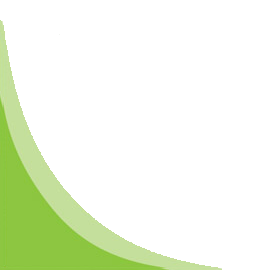QT QUICK ESSENTIALS
Course Learning Objectives:
- A working knowledge of the capabilities and limitations of Qt
- Experience in programming with Qt
- Course slides and sample programs
- Open Enrollment
- On-site
- Working knowledge of C++ programming
- Basic knowledge of GUI programming
- Previous Qt experience is not required
- 3 days
- The Story of Qt
- Developing a Hello World Application
- Hello World using Qt Creator
- Practical Tips for Developers
- Meet Qt Quick
- Concepts
- Nested Elements
- Graphical Elements
- Text Elements
- Anchor Layout
- Components
- Animations
- Easing Curves
- Animation Groups
- States
- State Conditions
- Transitions
- Qt’s Object Model
- Variants
- Properties
- Signals & Slots
- Event Handling
- String Handling
- Container Classes
- File Handling
- Declarative Environment
- Exporting C++ objects to QML
- Exporting Classes to QML
- Using Custom Types
- Plug-ins
- Arranging Items
- Data Models
- Using Views
- XML Models
- Views Revisited
- Model/View Concept
- Showing Simple Data
- Proxy Models
- Custom Models
- Basic XML APIs
- SQL Database API
- SQL Models
- Canvas
- Particles
- Shaders
Course Availability:
Course Prerequisites:
Duration:
Course Outline:
Introduction to the Qt Quick Layer:
Introduction to Qt Quick:
Composing User Interfaces:
Animations:
States and Transitions:
Under the Hood – the Qt C++ Layer:
Objects:
Object Communication:
Core Classes:
Integrating QML with C++:
Qt Quick Advanced:
Presenting Data:
Model/View:
Data Processing:
Graphics Effects: