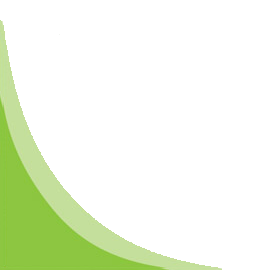QT CORE AND WIDGETS
Course Learning Objectives:
- A working knowledge of the capabilities and limitations of Qt
- Experience in programming with Qt
- Course slides and sample programs
- On-site
- Working knowledge of C++ programming
- Basic knowledge of GUI programming
- Previous Qt experience is not required
- 3 days
- The Story of Qt
- Developing a Hello World Application
- Hello World using Qt Creator
- Practical Tips for Developers
- String Handling
- Container Classes
- File Handling
- Qt’s Object Model
- Variants
- Properties
- Signals & Slots
- Event Handling
- Designer Introduction
- Common Widgets
- Layout Management
- Guidelines for Custom Widgets
- Dialogs
- Common Dialogs
- Designer Forms and Code Integration
- Main Windows
- Designer: Main Windows, Menus, and Actions
- Settings
- The System Clipboard
- Drag and Drop
- Resources
- Translation for Developers
- Deploying Qt Applications
- Painting on Widgets
- Color Handling
- Painting Operations
- Style Sheets
- Model/View Concept
- Showing Simple Data
- Proxy Models
- Custom Models
- Delegates
- Editing item data
- Data Widget Mapper
- Drag and Drop
- Custom Tree Models
- Using GraphicsView Classes
- Coordinate Systems and Transformations
- Creating Custom Items
- Widgets in a Scene
- Drag and Drop
- Effects
- Performance Tuning
- Starting Animation
- Animation Groups
- States and Animations
- Events and Transitions
Course Availability:
Course Prerequisites:
Duration:
Course Outline:
Qt Fundamentals:
Fundamentals of Qt:
Objects and Core Types:
Core Classes:
Objects:
Object Communication:
Widgets and Designer:
Widgets:
Dialogs:
Applications and Painting:
Application Creation:
Painting and Styling:
Models and Views:
Model/View:
Model/View II:
Graphics View:
Graphics View:
Graphics View 2:
Other Topics:
Animation: