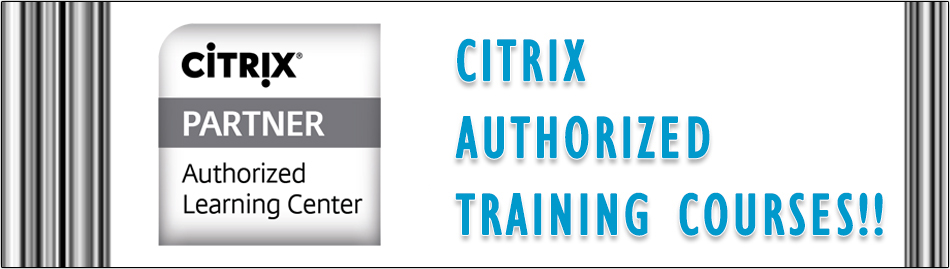
Citrix XenServer administration v6.0
In this Citrix XenServer 6.5 training course, students will learn skills necessary to configure and administer XenServer 6.5, XenCenter, and Provisioning Services 6.5.
Through virtual labs, as well as demonstrations and the practical application of concepts, students will gain experience with:
 Configuring a XenServer virtualization server
Configuring a XenServer virtualization server
 Managing a XenServer using XenCenter
Managing a XenServer using XenCenter
 Creating Windows and Linux virtual machines
Creating Windows and Linux virtual machines
 Creating XenServer resource pools and connecting to remote storage
Creating XenServer resource pools and connecting to remote storage
 Using XenMotion and automatic virtual machine placement
Using XenMotion and automatic virtual machine placement
 Designing a Provisioning Server farm
Designing a Provisioning Server farm
 Creating, assigning and administering virtual disks
Creating, assigning and administering virtual disks
 Managing target devices
Managing target devices
 Configuring high availability
Configuring high availability
Target Audience:
This course is designed for IT professionals, Architects, Systems Engineers and Citrix Partner Network members.
Prerequisites:
Prior to taking this course, Citrix recommends that learners possess the following knowledge and experience:
 A basic knowledge of the purpose and goals of virtualization technology
A basic knowledge of the purpose and goals of virtualization technology
 An understanding of computing architecture, including network and storage devices, device drivers and operating systems
An understanding of computing architecture, including network and storage devices, device drivers and operating systems
 Basic experience installing and administering Windows Server 2003 or Windows Server
Basic experience installing and administering Windows Server 2003 or Windows Server
 2008 Basic experience installing and administering Linux variants
2008 Basic experience installing and administering Linux variants
 Intermediate knowledge of network devices and site architecture, including configuring vLANs
Intermediate knowledge of network devices and site architecture, including configuring vLANs
 Basic knowledge of storage terminology and technologies, including partitions, SANs, LUNs, iSCSI, NFS, and CIFS file shares
Basic knowledge of storage terminology and technologies, including partitions, SANs, LUNs, iSCSI, NFS, and CIFS file shares
Course Outline[Modules]:
Module 1: Introductions and courseware overview
Module 2: XenServer Introduction
Module 3: XenServer and XenCenter Installation
Module 4: Windows Virtual Machines
Module 5: Linux Virtual Machines
Module 6: Templates and Life-Cycle Operations
Module 7: XenConvert
Module 8: Resource Management
Module 9: Networking
Module 10: Managing XenServer
Module 11: Storage
Module 12: Resource Pools
Module 13: High Availability
Module 14: Workload Balancing
Module 15: Troubleshooting XenServer
Module 16: Provisioning Services Installation and Configuration
Module 17: vDisk Administration
Citrix XenApp administration v6.5
Basic Administration for Citrix XenApp 6.5 training course provides the foundation necessary for administrators to effectively centralize and manage applications in the datacenter and instantly deliver them as a service to users anywhere. Learners will receive training for installing Citrix XenApp 6.5 for Windows Server 2008 R2 and the associated Citrix plug-ins, as well as for using administrative consoles and tools to configure resources, policies, server and server farm settings, printers, virtualized applications and more.
Target Audience:
This course is intended for IT professionals, such as server, network and systems administrators familiar with Microsoft Windows environments. Systems engineers, sales engineers, analysts, consultants and architects also are appropriate candidates for this course.
Prerequisites:
 Familiarity with Microsoft Windows Server 2008 R2
Familiarity with Microsoft Windows Server 2008 R2
 Experience with Microsoft SQL Server or enterprise database servers
Experience with Microsoft SQL Server or enterprise database servers
 Experience with Active Directory and Group Policy
Experience with Active Directory and Group Policy
 Basic understanding of Remote Desktop Services (previously called Terminal Services)
Basic understanding of Remote Desktop Services (previously called Terminal Services)
 Familiarity with application virtualization technologies, such as Citrix application streaming or Microsoft App-V (previously called SoftGrid)
Familiarity with application virtualization technologies, such as Citrix application streaming or Microsoft App-V (previously called SoftGrid)
 Basic understanding of Windows Server networking concepts, such as DNS, IIS®, load balancing, and file and printing services
Basic understanding of Windows Server networking concepts, such as DNS, IIS®, load balancing, and file and printing services
 Exposure to basic system administration concepts, including logging, software upgrade procedures and high availability operations
Exposure to basic system administration concepts, including logging, software upgrade procedures and high availability operations
 Familiarity with server monitoring tools
Familiarity with server monitoring tools
 Basic understanding of VPN concepts, including SSL encryption and certificates
Basic understanding of VPN concepts, including SSL encryption and certificates
Course Outline [Modules]:
 Introduction and Course Overview
Introduction and Course Overview
 Introducing Basic Administration for XenApp 6
Introducing Basic Administration for XenApp 6
 Licensing XenApp
Licensing XenApp
 Installing XenApp
Installing XenApp
 Administrative Configuration
Administrative Configuration
 Installing and Configuring Web Interface
Installing and Configuring Web Interface
 Delivering Applications and Content
Delivering Applications and Content
 Streaming Applications
Streaming Applications
 Configuring Policies
Configuring Policies
 Configuring Load Management
Configuring Load Management
 Optimizing the User Experience
Optimizing the User Experience
 Configuring Self Service Applications
Configuring Self Service Applications
 Configuring Printing
Configuring Printing
 XenApp Security
XenApp Security
 Monitoring XenApp
Monitoring XenApp
 Additional Components
Additional Components
CXD-203: Managing App and Desktop Solutions with Citrix XenDesktop 7.5
The Managing Citrix XenDesktop 7 Solutions course provides students with the skills required to effectively support a Citrix app and desktop virtualization solution in a Windows Server 2012 environment.
Target Audience:
This course is recommended for operators, including Administrators and Engineers that need to manage an existing XenDesktop 7 app and desktop solution. Students will have the skills to successfully support a XenDesktop 7 solution that the majority of Citrix customers implement today.
Prerequisites:
 An understanding of server, desktop and application virtualization concepts
An understanding of server, desktop and application virtualization concepts
 Experience with Windows Server 2012, specifically:
Experience with Windows Server 2012, specifically:
 Active Directory
Active Directory
 Domains
Domains
 Groups and User Accounts
Groups and User Accounts
 Organizational Units
Organizational Units
 Group Policy Objects
Group Policy Objects
 Experience with Windows 7 and Windows 8 user interfaces
Experience with Windows 7 and Windows 8 user interfaces
 Experience with SQL Server 2012, specifically:
Experience with SQL Server 2012, specifically:
 General understanding of databases, permissions, security, clustering/mirroring, HA
General understanding of databases, permissions, security, clustering/mirroring, HA
 Basic networking knowledge
Basic networking knowledge
 Protocols (TCP/IP, UDP, HTTP, etc.)
Protocols (TCP/IP, UDP, HTTP, etc.)
 Basic storage knowledge (manage existing storage types, add new storage)
Basic storage knowledge (manage existing storage types, add new storage)
 Basics of Citrix licensing
Basics of Citrix licensing
 Familiarity with at least one hypervisor (XenServer, Hyper-V, or vSphere)
Familiarity with at least one hypervisor (XenServer, Hyper-V, or vSphere)
 Basic understanding of the different types of profiles (local, roaming, mandatory)
Basic understanding of the different types of profiles (local, roaming, mandatory)
 Basic understanding of certificates, the role of Certificate Authorities, certificate types
Basic understanding of certificates, the role of Certificate Authorities, certificate types
 Completed the following courses or can demonstrate equivalent knowledge:
Completed the following courses or can demonstrate equivalent knowledge:
 CTX-102 Introduction to XenDesktop 7
CTX-102 Introduction to XenDesktop 7
Course Objectives:
Provided is the topic outline for the Managing Citrix XenDesktop 7.5 Solutions course:
 Understanding an XenDesktop 7.5 Solution Architecture
Understanding an XenDesktop 7.5 Solution Architecture
 Delegating Administration and Managing Licenses
Delegating Administration and Managing Licenses
 Managing and Monitoring the Hypervisor
Managing and Monitoring the Hypervisor
 Managing Apps and Desktops
Managing Apps and Desktops
 Managing StoreFront and External Access
Managing StoreFront and External Access
 Managing Policies
Managing Policies
 Managing User Profiles
Managing User Profiles
 Managing Sessions, Sites, and Users
Managing Sessions, Sites, and Users
 Managing Printing
Managing Printing
 Managing Personal vDisks and Provisioning Services
Managing Personal vDisks and Provisioning Services
 Course Conclusion
Course Conclusion
| Training Name : CXD-203: Managing App and Desktop Solutions with Citrix XenDesktop 7.5 |
||||
|---|---|---|---|---|
| No. | Training Dates | Location | Registration | |
| 1 | 20th to 24th | Bangalore | Register | |
| Training Name : CXD-203: Managing App and Desktop Solutions with Citrix XenDesktop 7 |
||||
|---|---|---|---|---|
| No. | Training Dates | Location | Registration | |
| 1 | 17th to 21st | Bangalore | Register | |
| Training Name : CXD-203: Managing App and Desktop Solutions with Citrix XenDesktop 7 |
||||
|---|---|---|---|---|
| No. | Training Dates | Location | Registration | |
| 1 | 21t to 25th | Bangalore | Register | |
CXD-300: Deploying App and Desktop Solutions with Citrix XenDesktop 7.5
This course provides skills required to successfully deploy a complete Citrix hosted application and desktop virtualization solution in a Windows Server 2012 environment.
Target Audience:
This course is recommended for solution designers such as Architects, Consultants, and Engineers. Students will gain hands-on experience installing and configuring hosted application and desktop virtualization solutions from the ground up. Upon completion of the course, students will have the skills required to successfully deploy XenDesktop 7.5 solutions that the majority of Citrix customers implement today.s
Prerequisites:
 An understanding of server, desktop and application virtualization concepts
An understanding of server, desktop and application virtualization concepts
 Experience with Windows Server 2012, including:
Experience with Windows Server 2012, including:
 Active Directory (AD)
Active Directory (AD)
 Remote Desktop Services
Remote Desktop Services
 Dynamic Host Configuration Protocol (DHCP)
Dynamic Host Configuration Protocol (DHCP)
 Domain Name System (DNS)
Domain Name System (DNS)
 Performance Monitoring
Performance Monitoring
 Group Policy Objects
Group Policy Objects
 Experience with Microsoft SQL Server
Experience with Microsoft SQL Server
 Completed the following courses or can demonstrate equivalent knowledge:
Completed the following courses or can demonstrate equivalent knowledge:
 CTX-102 Introduction to XenDesktop 7
CTX-102 Introduction to XenDesktop 7
Course Outline:
Provided is the topic outline for the Deploying App and Desktop Solutions with Citrix XenDesktop 7 course:
Module 1: Understanding XenDesktop 7.5 Architecture
Module 2: Setting Up the Hypervisor
Module 3: Setting Up Infrastructure Components
Module 4: Setting Up Citrix Components
Module 5: Setting Up XenDesktop 7.5 Resources
Module 6: Setting Up Policies
Module 7: Setting Up Provisioning Services
Module 8: Preparing the Environment for Rollout
Module 9: Setting Up NetScaler
CXD-400: Designing App and Desktop Solutions with Citrix XenDesktop 7
This course provides ability to successfully assess and design a XenDesktop 7 app and desktop solution based on the top key projects and architectures that a majority of Citrix customers implement, across different industries and use cases.
Target Audience:
This course is recommended for desktop virtualization solution designers such as Architects, Consultants and Engineers.
Prerequisites:
 Intermediate knowledge of Citrix Desktop Virtualization Components/Concepts
Intermediate knowledge of Citrix Desktop Virtualization Components/Concepts
 Basic understanding of project management and documentation best practices
Basic understanding of project management and documentation best practices
 Basic presentation skills
Basic presentation skills
 Windows Server Knowledge (Windows Server 2012) including
Windows Server Knowledge (Windows Server 2012) including
 Active Directory
Active Directory
 DHCP
DHCP
 Basic Networking Knowledge
Basic Networking Knowledge
 SQL Server - General understanding of databases, permissions, security, high availability
SQL Server - General understanding of databases, permissions, security, high availability
 General understanding of physical and virtual storage
General understanding of physical and virtual storage
 NAS, SAN, SSD
NAS, SAN, SSD
 CIFS
CIFS
 Familiarity with hypervisor technologies (XenServer, Hyper-V, or vSphere)
Familiarity with hypervisor technologies (XenServer, Hyper-V, or vSphere)
 Completed the following courses or can demonstrate equivalent knowledge:
Completed the following courses or can demonstrate equivalent knowledge:
 CXD-102 Introduction to XenDesktop 7
CXD-102 Introduction to XenDesktop 7
 CXD-300 Deploying Citrix XenDesktop 7 Solutions
CXD-300 Deploying Citrix XenDesktop 7 Solutions
Course Outline:
Provided is the module outline for the Designing App and Desktop Solutions with Citrix XenDesktop 7 course:
Module 1: Architecture
Module 2: Business Drivers
Module 3: Data Capture
Module 4: User Segmentation
Module 5: Application Assessment
Module 6: Project Management
Module 7: User Design
Module 8: Receiver
Module 9: Resource Req. Recommendations
Module 10: Access
Module 11: Desktop
Module 12: Application Delivery
Module 13: Desktop Delivery
Module 14: Networking Layer
Module 15: Storage and Provisioning Layer
Module 16: Platform Layer
Module 17: Operational
Module 18: Verification
CNS-205 Citrix NetScaler 10 Essentials and Networking
The objective of the Citrix NetScaler 10 Essentials and Networking course is to provide the foundational concepts and advanced skills necessary to implement, configure, secure, monitor, optimize and troubleshoot a Citrix NetScaler system from within a networking framework.
Target Audience:
TNew to the NetScaler platform, Currently networking professionals.
Prerequisites:
 Identify the capabilities and functionality of the NetScaler
Identify the capabilities and functionality of the NetScaler
 Explain basic NetScaler network architecture
Explain basic NetScaler network architecture
 Obtain, install, and manage NetScaler licenses
Obtain, install, and manage NetScaler licenses
 Explain how SSL is used to secure the NetScaler
Explain how SSL is used to secure the NetScaler
 Implement NetScaler TriScale Technology, including Clustering
Implement NetScaler TriScale Technology, including Clustering
 Configure advanced load balancing and GSLB on the NetScaler system
Configure advanced load balancing and GSLB on the NetScaler system
 Optimize the NetScaler system for traffic handling and management.
Optimize the NetScaler system for traffic handling and management.
 Customize the NetScaler system for traffic flow and content-specific requirements
Customize the NetScaler system for traffic flow and content-specific requirements
 Demonstrate monitoring and reporting through native NetScaler logging tools
Demonstrate monitoring and reporting through native NetScaler logging tools
 Employ recommended tools and techniques to troubleshoot common NetScaler network and connectivity issues.
Employ recommended tools and techniques to troubleshoot common NetScaler network and connectivity issues.
Course Outline:
 Introduction to the NetScaler System
Introduction to the NetScaler System
 Basic Networking
Basic Networking
 High Availability
High Availability
 Securing NetScaler
Securing NetScaler
 NetScaler System Communication
NetScaler System Communication
 Basic Load Balancing
Basic Load Balancing
 SSL Offload
SSL Offload
 Global Server Load Balancing
Global Server Load Balancing
 AppExpert Classic Policy Engine
AppExpert Classic Policy Engine
 AppExpert Default Policy Engine
AppExpert Default Policy Engine
 Rewrite, Responder, and URL Transform
Rewrite, Responder, and URL Transform
